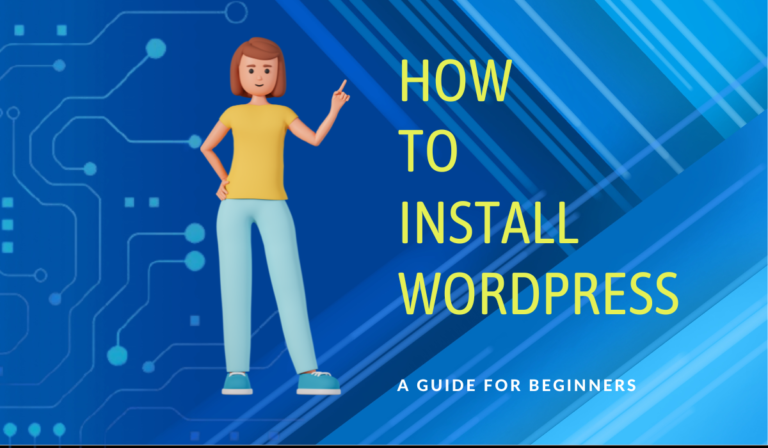Boost Your Site’s Performance with Epic WordPress Plugins!
WordPress, the mighty platform that empowers countless websites worldwide, fills me with awe.
Its user-friendly interface and vast array of features make it the ultimate choice for both novice creators and seasoned website owners. But what truly sets WordPress apart is its enchanting plugin ecosystem.
These plugins, like enchanted tools, have the power to transform your WordPress site, amplifying its functionality, performance, and overall user experience.
WordPress plugins are add-on software that extend the functionality of your website without the need for any coding knowledge.
These plugins can help you customize your site, add new features, optimize performance, and improve security.
With thousands of plugins available in the WordPress repository and other third-party sources, you can find a plugin for almost any functionality you can imagine.
Now, my dear reader, would you care to embark on a journey to uncover the secrets of epic WordPress plugins that can propel your site’s performance to extraordinary heights?
Let’s delve into the realm of possibilities!
Essential Plugins for Performance Optimization
When it comes to boosting your site’s performance, there are some essential plugins that you should consider installing:
1. W3 Total Cache
W3 Total Cache is a popular caching plugin that can dramatically improve your site’s speed. By caching your web pages, it reduces the server load and decreases page load times, resulting in a faster and smoother user experience.
2. WP Super Minify
WP Super Minify is a plugin that combines and compresses your JavaScript and CSS files, reducing their size and improving the loading speed of your site.
3. Autoptimize
Autoptimize is another powerful optimization plugin that can optimize your HTML, CSS, and JavaScript files. It minifies and compresses these files, making them smaller and faster to load.
Supercharging Your Site’s Speed with Caching Plugins
Caching plugins are essential for improving your site’s speed. They store a static version of your web pages and deliver them to visitors, eliminating the need to generate the page on each visit. Here are two caching plugins worth considering:
1. WP Rocket
WP Rocket is a premium caching plugin known for its simplicity and effectiveness. It offers a wide range of caching features, including page caching, browser caching, and database optimization.
2. WP Super Cache
WP Super Cache is a free caching plugin that generates static HTML files from your dynamic WordPress site. These static files are served to users, reducing the server load and improving performance.
Improving User Experience with Image Optimization Plugins
Images are an integral part of any website, but they can significantly impact your site’s loading speed. Image optimization plugins can help reduce the file size of your images without compromising their quality. Consider these plugins for image optimization:
1. Smush
Smush is a popular image optimization plugin that automatically compresses and optimizes images on your site. It reduces the file size of images without sacrificing quality, resulting in faster page load times.
2. EWWW Image Optimizer
EWWW Image Optimizer is another excellent plugin for image optimization. It can automatically optimize new and existing images on your site, reducing their file size and improving performance.
Enhancing Security with WordPress Security Plugins
Security should be a top priority for any website owner. Fortunately, there are several WordPress security plugins available that can help protect your site from threats. Consider these plugins for enhancing your site’s security:
1. Wordfence Security
Wordfence Security is a comprehensive security plugin that offers features like malware scanning, firewall protection, login security, and more. It helps keep your site safe from hackers and malicious attacks.
2. Sucuri Security
Sucuri Security is a popular security plugin that provides website firewall, malware scanning, and security monitoring services. It offers robust protection against hacks, malware, and other security threats.
Optimizing SEO with Yoast SEO Plugin
Search Engine Optimization (SEO) is crucial for driving organic traffic to your website. The Yoast SEO plugin is a powerful tool that helps you optimize your site for search engines. It provides features like XML sitemaps, meta tags optimization, content analysis, and more. With Yoast SEO, you can improve your site’s visibility in search engine results and attract more visitors.
Boosting Site Performance with Content Delivery Network (CDN) Plugins
Content Delivery Networks (CDNs) are networks of servers distributed worldwide that cache and deliver your site’s static content from the server nearest to the user’s location. CDN plugins integrate your WordPress site with a CDN provider, resulting in faster content delivery and improved performance. Consider these CDN plugins:
1. Cloudflare
Cloudflare is a popular CDN provider that offers a free CDN plan with additional security features. The Cloudflare plugin allows you to easily connect your WordPress site to Cloudflare and take advantage of its caching and optimization capabilities.
2. MaxCDN
MaxCDN is a reliable CDN provider known for its global network of servers. The MaxCDN plugin helps you integrate your WordPress site with MaxCDN, delivering your content with lightning-fast speed to users worldwide.
Streamlining Website Management with Backup and Restore Plugins
Regular backups are essential for protecting your website against data loss or any unforeseen events. Backup and restore plugins automate the backup process and simplify website management. Consider these plugins for backup and restore functionality:
1. UpdraftPlus
UpdraftPlus is a popular backup plugin that allows you to schedule automatic backups of your entire WordPress site. It also provides easy restoration options, ensuring that you can recover your site in case of any data loss.
2. BackupBuddy
BackupBuddy is a premium backup plugin that offers both manual and automated backups. It allows you to store your backups in multiple locations, including cloud storage services like Dropbox and Google Drive.
Growing Your Online Community with Social Media Integration Plugins
Social media integration can help you connect with your audience and grow your online community. WordPress provides several plugins that allow you to add social media sharing buttons, display social feeds, and integrate your site with popular social media platforms. Consider these social media integration plugins:
1. Social Snap
Social Snap is a comprehensive social media plugin that allows you to add social sharing buttons, click-to-tweet quotes, social media auto-posting, and more. It helps you increase social engagement and drive more traffic from social media platforms.
2. Smash Balloon Social Photo Feed
Smash Balloon Social Photo Feed is a plugin that displays your Instagram photos in a customizable feed on your WordPress site. It helps you showcase your Instagram content and encourages visitors to follow you on Instagram.
Conclusion
WordPress plugins play a vital role in enhancing the performance of your website.
By utilizing the right plugins, you can optimize speed, improve user experience, enhance security, and streamline website management. Remember to choose plugins based on your specific needs and regularly update them to ensure compatibility and security.
With the right combination of epic WordPress plugins, you can take your site to new heights of performance and success.
FAQs
Q1: Are all WordPress plugins free?
A1: No, not all WordPress plugins are free. While there are many free plugins available, some premium plugins offer advanced features and dedicated support for a price.
Q2: Can I install multiple plugins on my WordPress site?
A2: Yes, you can install multiple plugins on your WordPress site. However, it’s important to choose and activate only the plugins that are necessary for your site’s functionality to avoid potential conflicts or performance issues.
Q3: Do I need coding knowledge to use WordPress plugins?
A3: No, you don’t need coding knowledge to use most WordPress plugins. They are designed to be user-friendly and offer a visual interface for configuration and customization.
Q4: How often should I update my WordPress plugins?
A4: It is recommended to update your WordPress plugins regularly to ensure compatibility with the latest version of WordPress and to receive security patches and feature enhancements.
Q5: Can I deactivate or uninstall plugins without losing data?
A5: In most cases, deactivating or uninstalling plugins will not result in data loss. However, it’s always a good practice to create a backup of your site before making any significant changes to ensure the safety of your data.