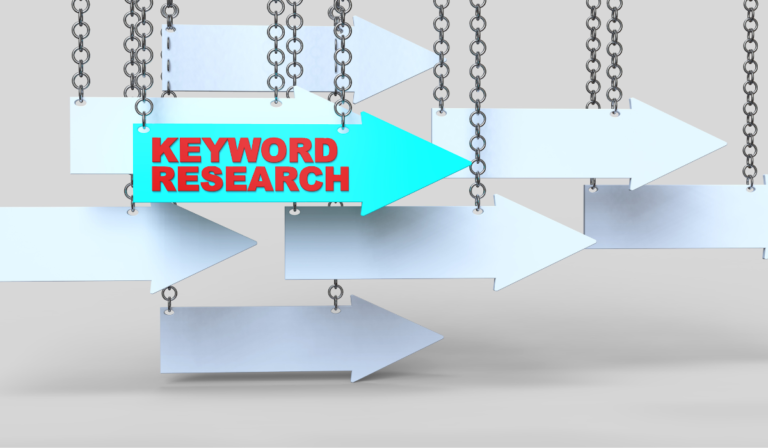How to Optimize URL Slugs for Better SEO and User Experience
Optimizing URL slugs play a vital role in SEO and providing a good user experience. An optimized slug can improve your rankings, clicks, and conversions.
This comprehensive guide covers slug best practices and how to optimize URL slugs for your WordPress or Shopify site.
Optimizing your website’s slugs involves making them descriptive, keyword-rich, consistent, and user-friendly. A well-crafted slug helps search engines understand the page’s content and users know what the page is about before clicking.
This article will teach you slug basics, best practices to optimize slugs for SEO and UX, how to create SEO-friendly slugs in WordPress and Shopify, common mistakes to avoid, and more.
Learning to properly optimize slugs is crucial for any website owner serious about their SEO performance.
Why Are URL Slugs Important for SEO?
The slug is the readable text that comes after your domain name in a URL. For example, in www.website.com/slug-example, “slug-example” is the slug.
As part of a URL, the slug plays several key roles in SEO:
- Helps search engines understand what the page content is about
- Provides keywords and context for the page to optimize rankings
- Creates easy-to-read URLs for better user experience
- Defines the permalink structure for internal linking and indexing
- Aids in site crawlability and indexation
In short, a slug helps users and search engines quickly glean what a particular page is about. Optimizing your WordPress or Shopify slugs makes it easier for organic traffic to find and engage with your content.
Best Practices to Optimize URL Slugs
Here are crucial best practices to optimize URL slugs for SEO and UX:
Use Keywords in the Slug
The slug presents a prime opportunity to incorporate your target keywords. Having your most important 1-2 keywords in a slug signals search engines what the page covers. But be careful not to over-optimize.
Write Descriptive, Concise Slugs
Slugs should clearly describe the page’s content while remaining concise enough to sustain readability. Get to the point quick but provide enough context.
Use Only Lowercase Letters
Refrain from using uppercase letters. Only use lowercase letters separated by hyphens in slugs. This is considered best practice for SEO and is how most URLs are formatted.
Separate Words With Hyphens
Use hyphens (-) to separate words in multi-word slugs. Hyphens look cleaner than underscores and improve readability.
Avoid Stop Words
Stop words are short words like “a”, “on”, “the” that don’t hold much search value. Leave them out of slugs whenever possible.
Don’t Use Numbers or Special Characters
Stick to lowercase letters separated by hyphens. Numbers, underscores, and special characters hurt readability.
Keep Slugs Consistent
Format slugs consistently across your site. If you use this slug style for one set of pages, use it everywhere else too.
How to Optimize URL Slugs for SEO in Your WordPress
To Optimize URL slugs for your WordPress properly is critical for on-page SEO. Here are tips to create SEO-friendly slugs in WordPress:
1. Install a Plugin Like Yoast SEO
The Yoast SEO plugin adds a slug optimization tool when creating posts and pages. It ensures you create keyword-rich, SEO-friendly slugs.
2. Edit Slugs Manually
You can manually update slugs by editing posts and pages. Click the “Edit” button next to the post name, then update the slug using best practices.
3. Create New Posts With Keyword-Rich Slugs
When creating any new piece of content in WordPress, start by adding a descriptive, keyword-focused slug. Then build your page using that optimized permalink structure.
4. Redirect Old Slugs to New Ones
If updating an existing post slug, it’s crucial to redirect the old URL to the new one. This passes link equity and avoids broken pages.
5. Consider Namespacing for Sites With Diverse Content Types
For large WordPress sites with different content sections, namespacing can improve convenience and clarity. Prefix slugs to indicate what content type pages belong to.
Following these best practices will ensure your WordPress slugs are optimized to deliver better rankings, click-through rate, time on site, and lower bounce rates.
How to Create SEO-Friendly Slugs in Shopify
Much like WordPress, Shopify allows merchants to customize URL slugs when building product pages, blog posts, collections, and more.
Here are tips for optimizing your ecommerce site’s slugs:
1. Add Keywords to Product Page Slugs
A product’s URL slug presents a key chance to incorporate your most essential product keyword. This guides searchers and bots.
2. Use Descriptive Collection Slugs
Build your collection pages around clear, descriptive titles and accompanying URL slugs optimized with relevant terms.
3. Clean Up Duplicate Product Slugs
Avoid duplicate content issues by updating duplicate product slugs to include product codes or more specific identifiers in the URL.
4. Set Blog Post Slugs Early
Establish SEO-friendly blog post slugs focused on primary keywords before finalizing any content. Craft posts aligning with the slug.
5. Consider Numbers in Some Slugs
For product variation pages,使用数字 as needed to differentiate sizes, colors and clarify inventory.
Optimizing your Shopify store’s URL slugs takes some additional effort but delivers substantial SEO value. From product pages to blogs and beyond, crafted slugs contribute greatly to higher rankings and revenue.
Common URL Slug Optimization Mistakes to Avoid
While optimizing your website’s slugs, beware of these common errors that can negatively impact SEO and user experience:
- Excessively long or short slugs
- Overusing keywords in slugs
- Inconsistent slug formats across site
- Using duplicate slugs on different pages
- Not redirecting an old slug after updating to a new one
- Allowing uppercase letters or spaces without hyphens
- Incorporating special characters or excessive punctuation
- Going overboard with nested subdirectories
- Not conveying enough context with overly generic slugs
Avoid these slug optimization mistakes and adhere to the best practices outlined above. Properly optimized slugs greatly improve site clarity for bots and visitors, enhancing your performance.
Wrapping Up Key Takeaways
Optimizing URL slugs is crucial but easy to overlook. By following the tips in this guide, you’ll see substantial SEO and user experience gains. Here are the key slug optimization takeaways:
- The slug plays a vital role in representing pages in search results
- Well-optimized slugs help pages get crawled, ranked and clicked more often
- Use target keywords appropriately without over-optimizing
- Write short, descriptive slugs using only lowercase letters and hyphen separators
- Maintain slug consistency and quality site-wide
- Redirect old slugs whenever creating new ones
- Shopify stores and WordPress sites both rely heavily on well-crafted slugs
Learning how to properly optimize URL slugs across your website now will serve your SEO performance and ability to engage visitors for years to come. Focus on crafting descriptive, keyword-focused slugs that effectively communicate what site pages offer searchers.